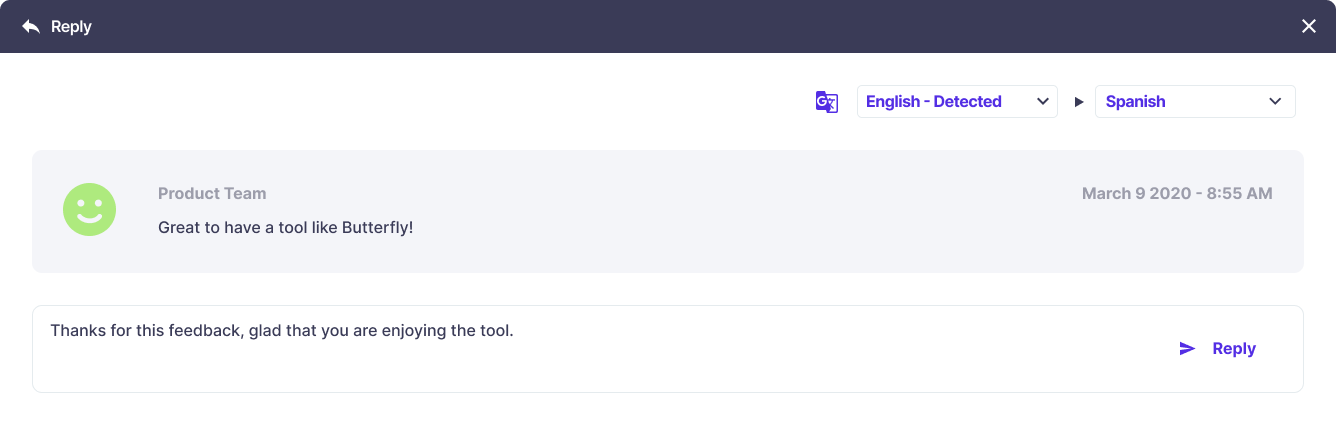- Comments
- A User can always choose to leave a comment on a driver question if they choose the “Other” sub-drier option. These will, of course, remain anonymous to managers and administrators.
- A User can always choose to leave a general comment at the end of a survey through the general comment option.
- You can easily filter comments by Date, Moods, Driver(s), or Chats, by using the timeline.
- Use the 'Nudge' button to notify a specific manager about a specific comment. This will notify the manager of the user that she or he needs attention.
- Use the “Reply” button to start a chat with the employee commenter.
- Navigate between the General comments tab and Driver comments tab by using the toggle in the top right corner of the Comment section.
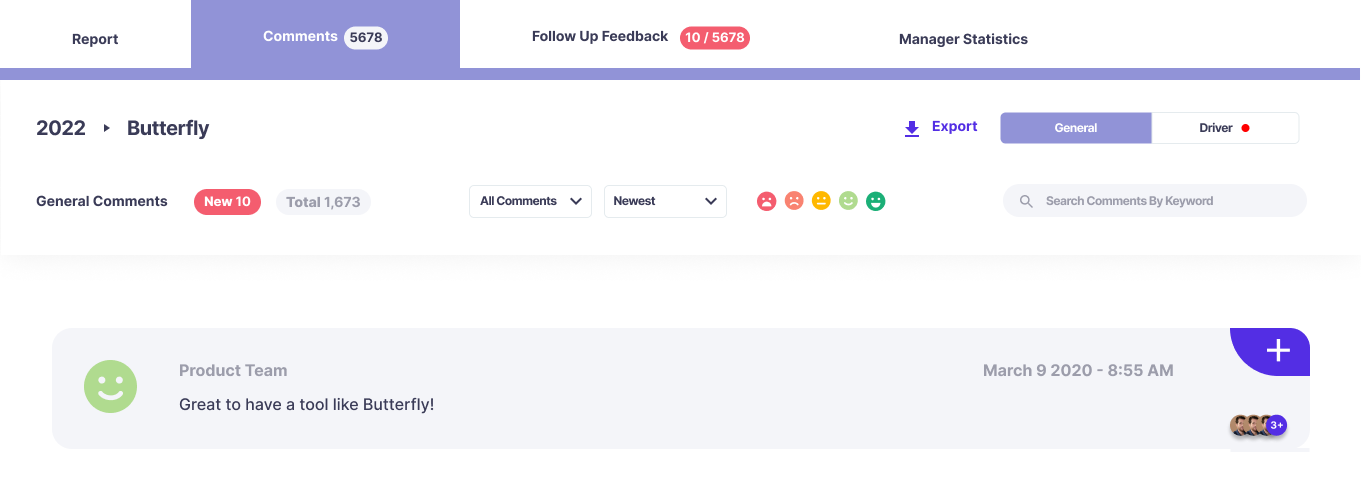
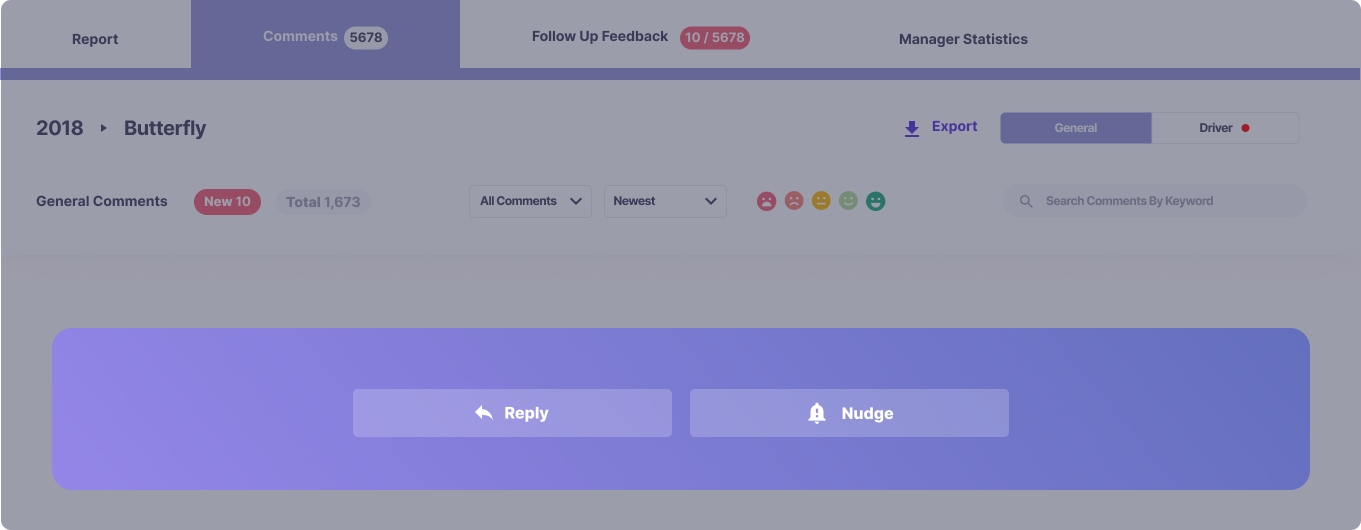
- Replying to Comments
Chat with users anonymously and instantaneously whilst always knowing what you are chatting about (comments on the driver questions and Pulse will be displayed at the top of each chat). Keep in mind that while the employee commenter is anonymous to you, they will be notified that you replied to their comment. Due to this, do not hesitate to remind this employee that they are truly anonymous.