Your team has provided their star ratings for each engagement driver that you're measuring in the Pulse, but how can you dig deeper? Each driver score is an average of all the star ratings, but what is the breakdown of your team’s ratings? How will you find out why they gave specific star ratings for a driver, and learn what's working and what's not?
This is where the Follow Up Feedback feature can help. Follow Up Feedback requests based on Driver scores allow you to dive deeper into your team’s feedback for each driver with a targeted question.
These feedback requests are easy to create from the Report section of your dashboard within the driver breakdown.
- Select the purple button Action Button within the driver you want to learn more about.
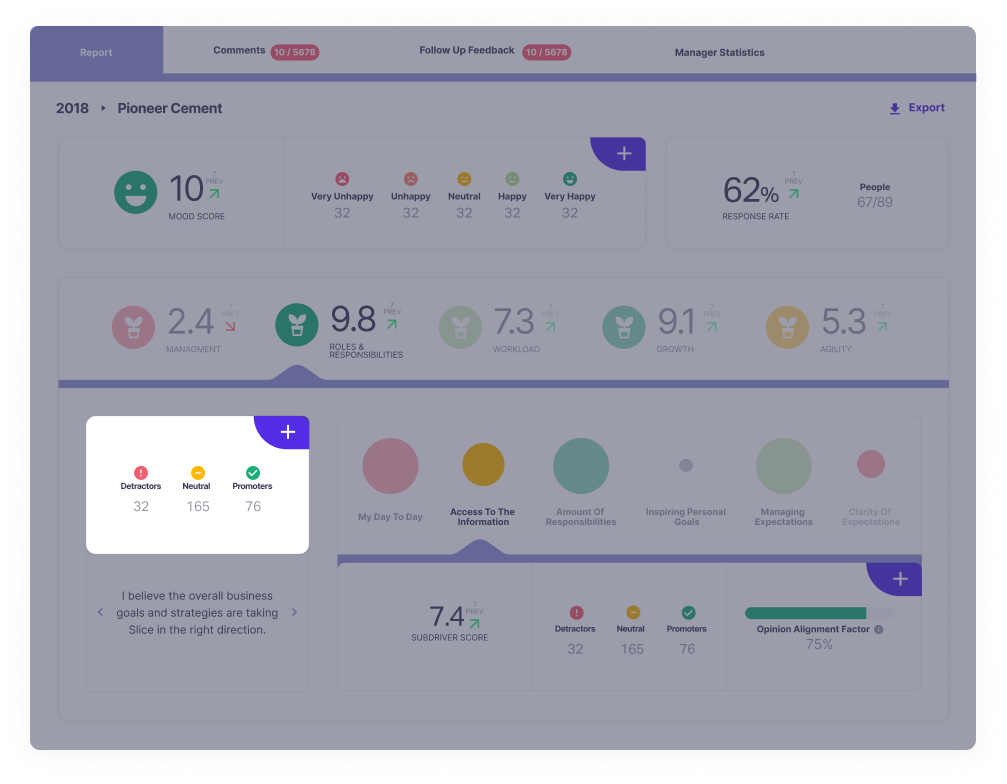
- Choose the star ratings that you want to target.

- Write your question and select either “Multiple Choice” or “Open Text” as the answer option. Multiple Choice will allow you to add up to five answer choices. Open Text will function in the same way as a comment from the survey.
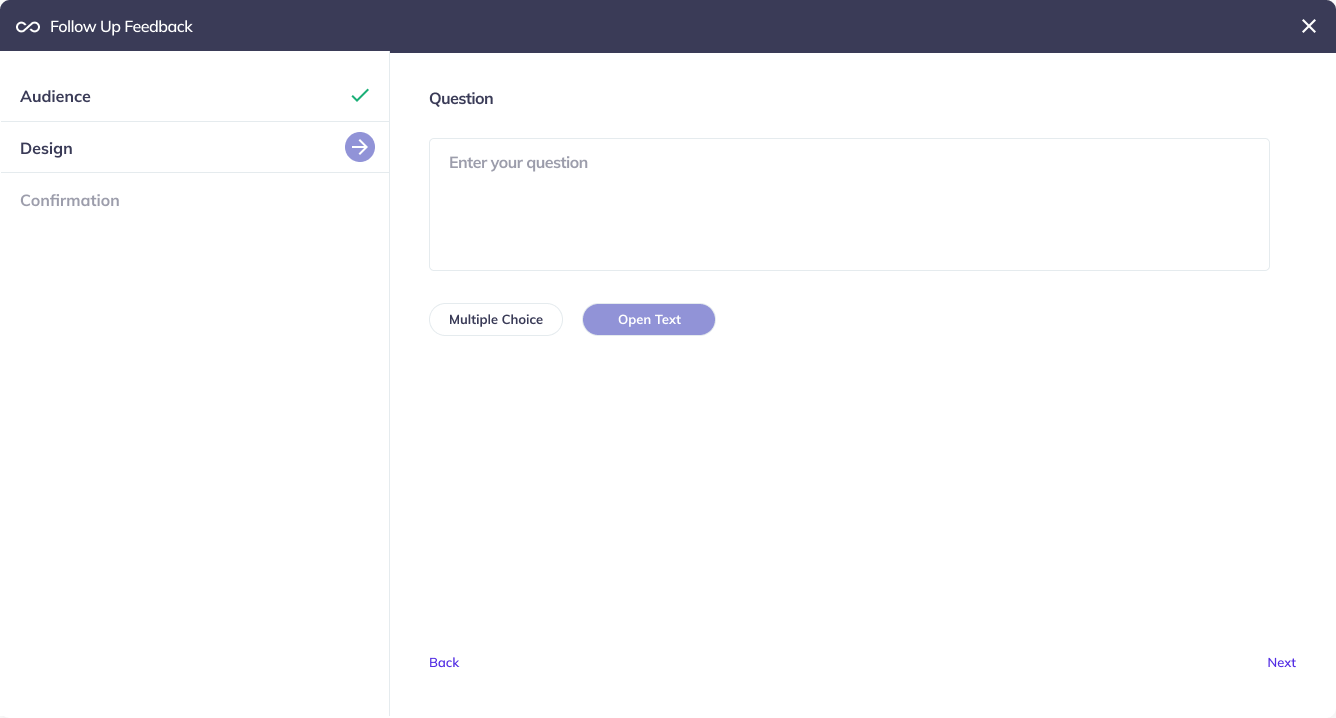
- Send your request to your team!
Once your Follow Up Feedback request has been sent, you will be able to see the results and reply to the comments via the “Follow Up Feedback” tab on your dashboard.