The survey has been completed and your team has shared their mood with you.
- How do you know how to turn the frowning mood face into a smile?
- Why are some people happy and very happy?
- How do you keep those positive vibes going?
- If there are neutral faces, what are the positives you should emphasize, and what are the negatives that you can address?
This is where the Follow Up Feedback feature can help. Follow Up Feedback Requests based on Mood Scores allow you to target users with a question requesting further feedback.
Follow Up Feedback requests are easy to create from the Report section of your dashboards.
- Select the purple Action Button to the right of the Mood Split.
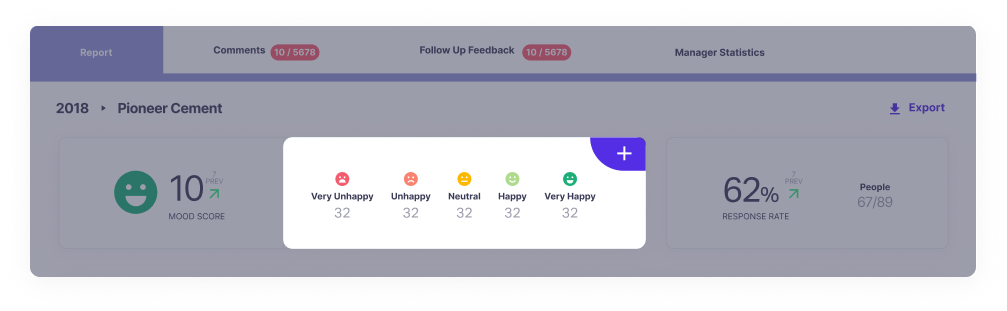
- Choose your audience based on their Mood Score.
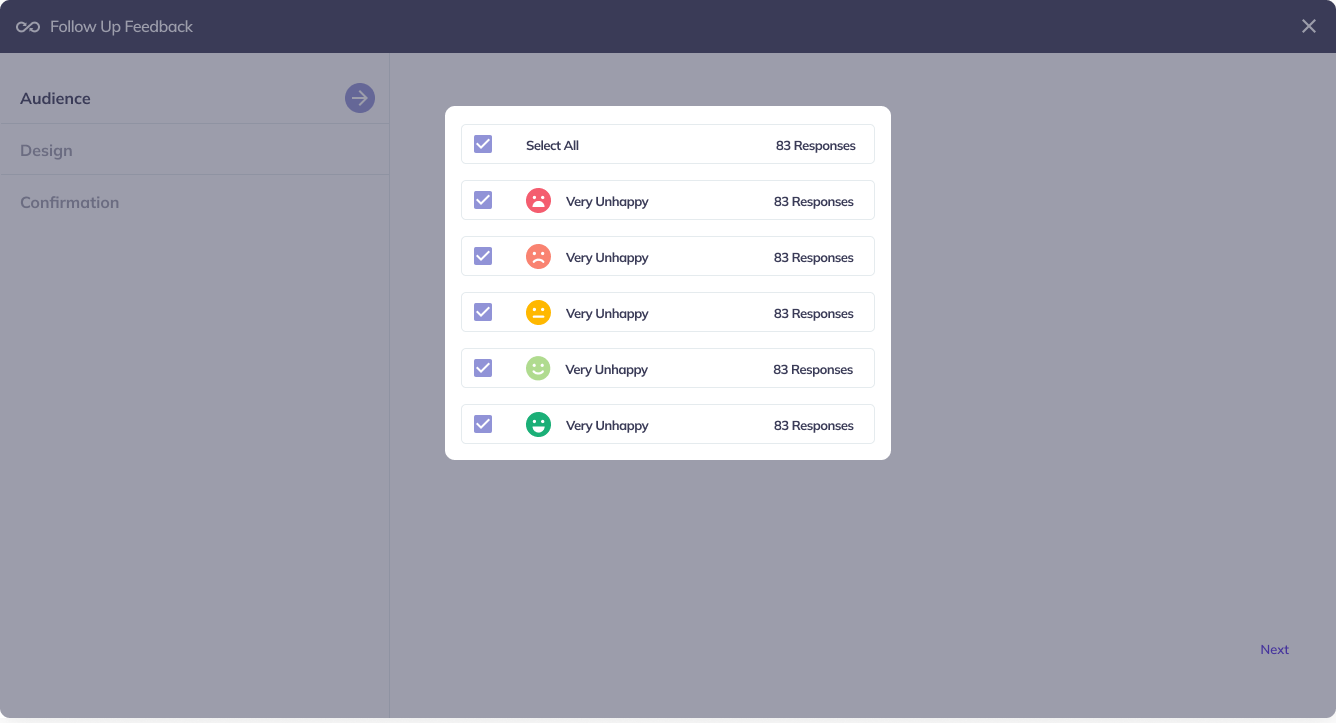
- Write your question and select either “Multiple Choice” or “Open Text” as the answer option. Multiple Choice will allow you to add up to five answer choices. Open Text will function in the same way as a comment from the survey.
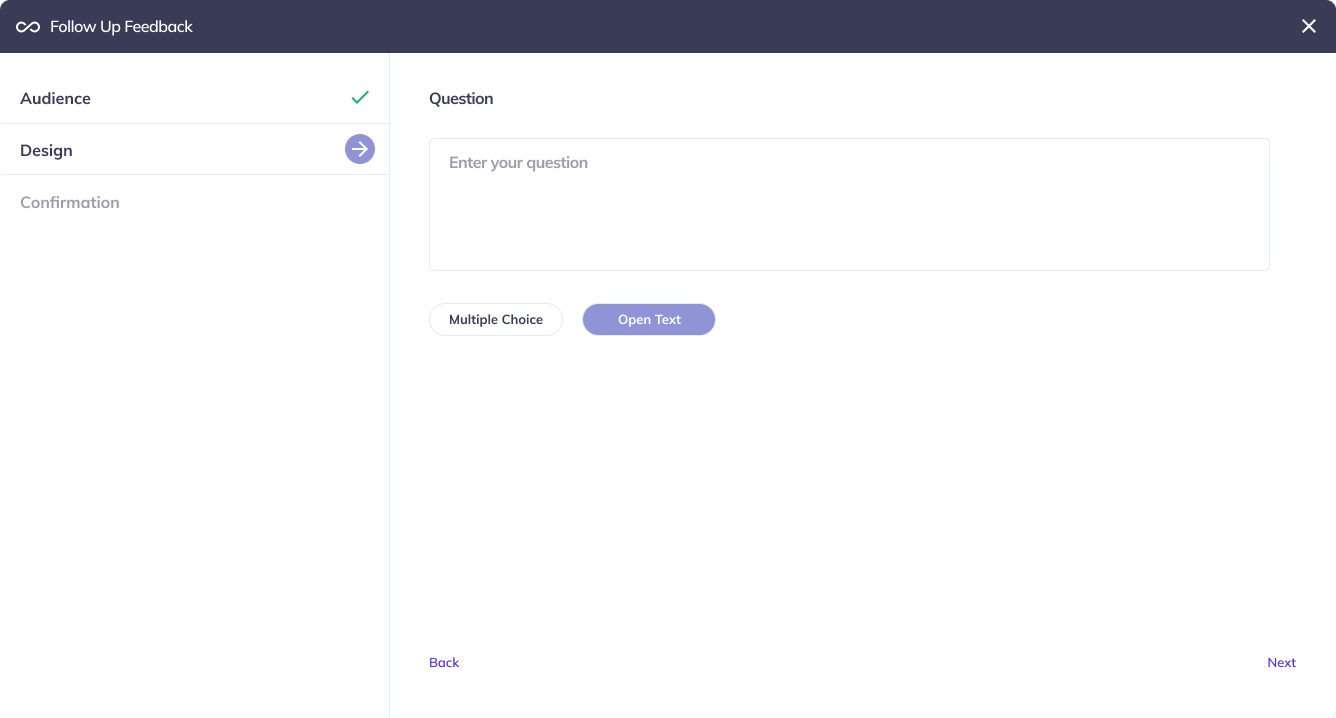
- Send your Feedback request to your team!
Once your Follow Up Feedback request has been sent, you will be able to see the results and reply to the comments via the “Follow Up Feedback” tab on your dashboard.